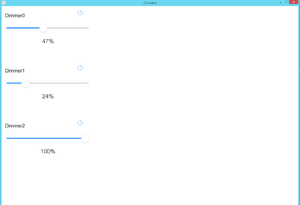Материал из Module developer
// Get the unique identifiers of the module and the bus at launch
IR.AddListener(IR.EVENT_MODULE_START, 0, function(moduleID, busID){
// Receiving the module copy
// moduleID - the unique module identifier
// Assigning of the variable module
var module = B.getModule(moduleID);
// Form the subnet name and assign it to the variable netWorkName
var netWorkName = "HDL-BUS Pro Network (UDP)";
// Take the existing device and assign it to the variable device
var device = module.getDevice(netWorkName);
// Receiving the subnet address
var subnetID = module.FromSubnetID;
// Receiving the device number
var deviceID = module.FromDeviceID;
// Form the device name
var deviceName = "HDL-MC48IPDMX.231";
// Form the channel name
var statusOnStartName = 'deviceName + ":" + "statusOnStart";
// The separator used in commands
var separator = 0x0;
// The table of HDL command codes
var HDLCodes = {
singleChannelLigtning: 0x31,
singleChannelReadTarget: 0x33,
singleSceneControl: 0x02,
singleSequenceControl: 0x1A
};
// Short name of channels for simplicity
var drivers = "Drivers." + netWorkName + "." + deviceName + ":" + "channel";
// Form the channel parameters
var Parametrs = [subnetID, deviceID, HDLCodes.singleChannelReadTarget, separator, 0x0, 0x0, 0x0, 0x0, 0x1, 0x0, 0x1, 0xE8, 0x3, 0x0, 0x0]
// If the device is connected then
if(device) {
// Add the channel StatusOnStart
device.AddChannel(statusOnStartName, Parametrs);
// Cache clearing
B.clearEmulatorCahce(true);
// The cycle for creating wigets
for (var i = 0; i<3; i++){
// Refer to the wiget you want to copy
var popup = module.GetPopup("Dimmer" + moduleID);
// Give a unique name
var name = "Dimmer" + i;
// Create a new subdevice with properties:
// Device - the driver object of the iRidium device
// The name of the created SubDevice which will be used to referring to it. It will be seen by the user
var NewSubDevice = module.addSubDevice({
Device: device,
DeviceName: name
});
// Wiget creation
var widget = module.ClonePopup(popup,"Dimmer" + i)
// Add the wiget on the screen
NewSubDevice.addWidget(widget);
// Declaring the variables required for wiget creation
var channelName = deviceName + ":" + "channel" + i;
var Dimmer = module.GetPopup("Dimmer" + i);
var Dimmer_level = Dimmer.GetItem("Level");
var Dimmer_button = Dimmer.GetItem("Button");
var uiDimmer = "UI.Dimmer" + i;
// Adding channels
device.AddChannel(channelName, [subnetID, deviceID, HDLCodes.singleChannelLigtning, separator, parseInt(i+1, 16), 0x0, 0x0, 0x0, 0x01, 0x0, 0x0]);
device.AddTag(channelName, [subnetID, deviceID, HDLCodes.singleChannelLigtning, separator, parseInt(i+1, 16), 0x0, 0x0]);
// Activation of the function for assigning the slider
var UserSlider_1 = new UserSlider(Dimmer_level, Dimmer.GetItem("Slider"));
// Sending the command from the level to the HDL dimmer channel
IR.AddListener(IR.EVENT_ITEM_RELEASE, Dimmer_level, function ()
{
var data = this;
device.Set(data.channel, data.level.Value);
},{level: Dimmer_level, channel: channelName});
// The switching on/off (0 or 100) buton
IR.AddListener(IR.EVENT_ITEM_PRESS, Dimmer_button, function()
{
var data = this;
device.Set (data.channel, data.button.Value * 100);
}, {button: Dimmer_button, channel: channelName});
// Assigning graphic items to feedback channels
Dimmer.GetItem("Name").Text = "Dimmer" + i;
module.AddRelation(drivers + i , uiDimmer + ".Visible Level.Value");
module.AddRelation(drivers + i , uiDimmer + ".Level.Value");
module.AddRelation(drivers + i , uiDimmer + ".label main title 640x88.Value");
module.AddRelation(drivers + i , uiDimmer + ".Button.Value");
}
};
// The user slider for the level
function UserSlider(Level, Slider)
{
Property = "X";
Len = "Width";
// The function for calculating the slider position in relation to the livel
function Move(){
Slider[Property] = Level.Value * (Level[Len] -50) / 100;
}
// Subscription to events
IR.AddListener(IR.EVENT_ITEM_PRESS, Level, Move); // pressing on the level
IR.AddListener(IR.EVENT_MOUSE_MOVE, Level, Move); // moving the mouse on the level
IR.AddListener(IR.EVENT_TOUCH_MOVE, Level, Move); // moving a finger on the level
IR.SetInterval(600, Move); // auto-update in 600 ms
};
});As a result of the module you should have 3 dimmers with different channels as it is shown in the image: